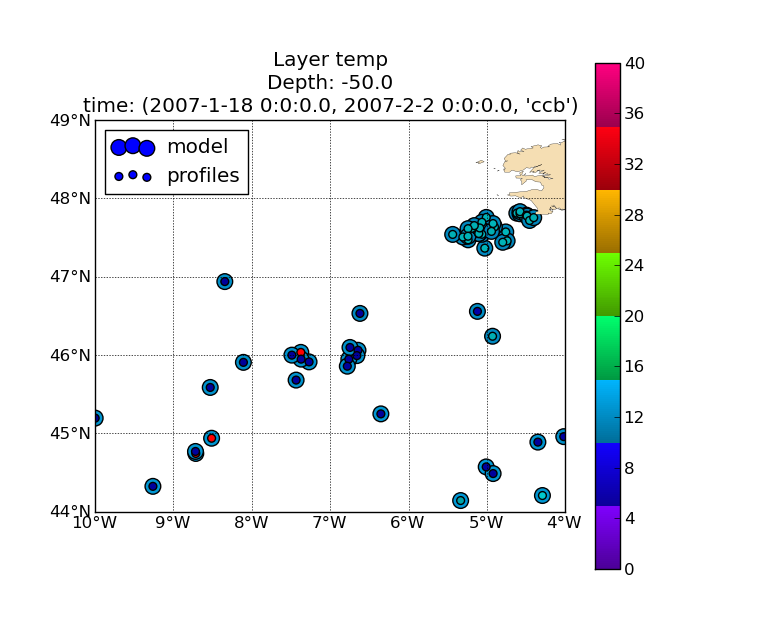Note
This script is sligthly obsolete and must be updated to be able to work with other model outputs, and renamed.
1.6.3.7. layer.py¶
Il s’agit du script permettant la visualisation d’un champs de données à une certaine profondeur.
Ce script permet la visualisation conjointe de variables de données grillées (modèle,climatologie) et d’observation (profils in situ).
La description des données à représenter est définie par le fichier de configuration. Les options en ligne de commande (voir usage), sont aussi paramétrables dans le fichier de configuration.
Le script produit un tracé par intervalle de temps et par variable.
1.6.3.7.1. Usage¶
Usage: layer.py [options]
Produce horizontal layer plots
Options:
--version show program's version number and exit
-h, --help show this help message and exit
--cfgfile=CFGFILE Configuration file
-v varname[,alias]*, --variables=varname[,alias]*
Variables to be processed. Use aliases when varname
differ between datasets. This option may be repeated
to produce figures for each variable definition.
-t min,max,[bb],step,unit, --time=min,max,[bb],step,unit
Time selection: - min,max: specify the time range to
operate. - bb: optionnal, time bounds open/closed
selection. - step,unit: period covered by each plot.
Ex: "2001-01,2001-01-15T00,7,days"
"2001-06,2001-09,co,1,month"
-d depth, --depth=depth
Depth selection (m)
-b lonmin,latmin,lonmax,latmax, --bbox=lonmin,latmin,lonmax,latmax
Restrict processed zone to the specified bounding box
--coloc=COLOC Use colocation method, one of ('nearest', 'interp'),
default is none)
-o pattern, --output=pattern
Output files pattern (default:
layer-%(var)s-%(depth)s-%(tmin)s-%(tmax)s.png)
--show Show figures
1.6.3.7.2. Aperçu des sorties¶
Tracé d’une couche sans colocalisation:

Tracé d’une couche avec colocalisation par plus proche voisin:
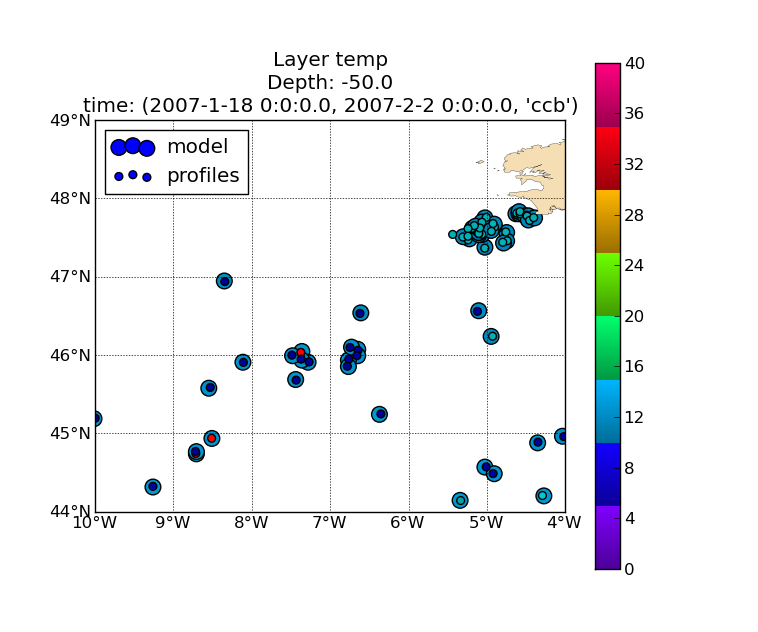
Tracé d’une couche avec colocalisation par interpolation: